AoA InfoBundle is an official[1] addon for Advent of Ascension, developed by Scimiguy.[2] Its primary functions are to provide some miscellaneous information about weapons in Advent of Ascension, as well as serve as an example of an addon.[2]
Download and installation[ | ]
AoA InfoBundle can be downloaded here. It can be installed like one would install any other Forge mod.
It currently only works in the 1.12.2 version of Minecraft.
Features[ | ]
Ammunition popup[ | ]

The popup that appears in the top left corner of the screen. In this case, the player is holding a Shyre Staff in their main hand and a bow from the mod in their offhand. The player does not have all the runes needed to use the Shyre Staff.
When the player is holding any weapon added by the mod that requires ammunition except blasters, the amount of ammunition that the player has in their inventory and the amount needed to fire the weapon once is shown in a popup in the top-left corner of the player's screen, by default. If the player is holding a weapon in both their main hand and offhand, ammunition counts for both are shown. If a weapon is enchanted with Curse of Greed, the extra ammunition cost required by the enchantment is represented in the popup.
If a weapon requires the Brace enchantment in order to fire it in the offhand, the popup will not display if said weapon is held in the offhand unless the weapon is enchanted with Brace.
The popup will only appear if the player is in Survival or Adventure mode, the popup will not appear if the player is in Creative or Spectator mode.
Armor comparison[ | ]
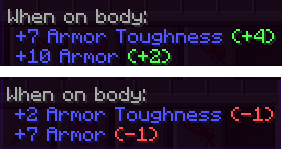
A tooltip for an armor piece that is better than the one the player is wearing (top), and one that is worse than the one the player is wearing (bottom).
On the tooltip for armor pieces, there might exist two numbers: a number next to the Armor Toughness, and one next to the Armor. These numbers detail how much armor the player will gain or lose if the player wears the armor piece over what the player is currently wearing. A green positive number means the armor piece will grant more armor or armor toughness then what the player is currently wearing, while a red negative number means the armor piece will grant less armor or armor toughness. If no number is present next to either the Armor or Armor Toughness, then that means the armor piece is equal to the armor the player is currently wearing in that regard.
All armor sets added by the mod and vanilla Minecraft will have these numbers.
DPS on tooltips[ | ]
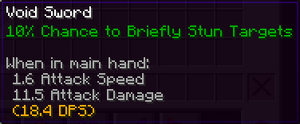
DPS of the Void Sword.
Most weapons and tools in the mod and in vanilla Minecraft have their damage per second (DPS) listed in golden text on their tooltip. For melee weapons and tools this is listed below the Attack Damage, for ranged weapons like guns it is listed after Firing Rate. For bows added by the mod it is listed after Draw Time. It is not listed for throwing weapons, staves, vulcanes, or the vanilla Bow.
Energy consumption rate[ | ]
For Blasters, golden text detailing the rate at which Energy is consumed when firing is located after the amount of energy required to fire on the tooltip.
References[ | ]
| |||||||||||||

