(fixed link) |
No edit summary |
||
| (26 intermediate revisions by 4 users not shown) | |||
| Line 1: | Line 1: | ||
| − | {{Update|reason=The information should be correct, but the images might need updating (especially in the gallery).}} |
||
[[File:Advent of Ascension Window.png|500px|thumb|right|Skills as seen in the in-game menu.]] |
[[File:Advent of Ascension Window.png|500px|thumb|right|Skills as seen in the in-game menu.]] |
||
| − | '''Skills''' are a game mechanic in the mod that improve the player's stats, allow access to certain parts of the game, and enhance general gameplay. There are currently |
+ | '''Skills''' are a game mechanic in the mod that improve the player's stats, allow access to certain parts of the game, and enhance general gameplay. There are currently 6 trainable skills (as well as 4 unimplemented skills) in Advent of Ascension. |
== Overview == |
== Overview == |
||
[[File:Skills and Resource Systems.png|thumb|right|300px|The Skills appearing below the Resource Systems.]] |
[[File:Skills and Resource Systems.png|thumb|right|300px|The Skills appearing below the Resource Systems.]] |
||
| − | The player |
+ | The player can see their skills in two ways. The first way is to open the [[Advent GUI]], which has a list of all skills inside the "Stats" tab. The second way is to enable them to pop up below the [[Resource Systems]], as seen in the image on the right. By default, no key is assigned to the skills, so the player will need to assign one inside the Controls menu. Afterwards, the skills can be made to appear/disappear in the top right corner of the screen, right under the Resource Systems. |
| + | Each of these two ways of viewing skills only provides basic information, specifically: |
||
| − | === Increasing skill level === |
||
| + | *the player's current level in each skill, which is shown as a number in the upper right corner of the skill icon. |
||
| + | *the amount of xp that is required to increase the skill's level. This is represented by a bar below each skill. |
||
| + | |||
| + | Inside the Advent GUI Stats tab, the player can click on a skill icon to be taken to a page giving more detailed information about each skill. This information includes: |
||
| + | *The skill's level. |
||
| + | *The total amount of xp obtained for a skill overall, in the entire time spent training it. |
||
| + | *The amount of xp that is still needed to increase the level. |
||
| + | *the number of cycles that a skill has. |
||
| + | *all of the skill's abilities, if any exist. |
||
| + | |||
| + | === Levels and XP gain === |
||
[[File:Level100Extraction.png|thumb|right|Extraction at level 100.]] |
[[File:Level100Extraction.png|thumb|right|Extraction at level 100.]] |
||
| − | Upon starting a new game, all of the player's skills will be at level 1, with 0 total xp |
+ | Upon starting a new game, all of the player's skills will be at level 1, with 0 total xp, and no cycles. |
| + | As the player performs certain activities, the player will earn xp for a given skill. Once enough xp has been obtained, the player's skill level will increase by 1. The amount of xp needed to increase to the next level will increase as the level gets higher. The player can see how much xp they must obtain for the next level, and the total amount of xp obtained since they started training the skill, in the individual pages for each skill in the Advent GUI. |
||
| − | The level of the skill can be increased when the player gains enough experience in the skill. The amount of experience needed to increase the skill level is located under the skill icon in two formats: a bar that fills up as the player gains xp, and a number showing current xp vs xp needed to level up (this number only appears in the Advent GUI). The bar starts out red and starts to become green as the player gains experience. Once the bar becomes completely green, the skill level increases and the bar resets to all red again (with exception at the max level, in this case the bar stays green upon reaching the max level). The current skill level is displayed under the the skill icon in the Advent GUI, and in the top right corner of the skill icon if the skills are made to appear below the Resource Systems. |
||
| − | The |
+ | The highest obtainable level for all skills is 1000. Once the player reaches level 1000, the circular border surrounding the skill icon will become yellow, and the xp bar will disappear. Attempting to gain more xp for a skill at level 1000 will not give the player any xp. |
| + | Xp can be gained from a number of sources. Each skill has a particular way or ways that xp can be gained for it; performing these activities must be done if the player wants to obtain xp for a specific skill. The amount of xp gained from the activities may change naturally as the level increases, or the player may boost xp gain by wearing [[Utopian Armor]] (works for all skills) or special helms (only works for the helm's given skill). |
||
| ⚫ | When the player gains experience for a skill, a popup will appear on top of the player's screen for a few seconds. This popup will show the skill icon for the skill the player gained experience in, and a number representing the amount of experience gained. These will only appear if toggled in the config. |
||
| − | [[Skill Crystal]]s can be used to |
+ | [[Skill Crystal]]s can be used to gain xp in skills without performing a skills activity. However, a skill crystal can only be used under specific conditions. |
| ⚫ | When the player gains experience for a skill, a popup will appear on top of the player's screen for a few seconds. This popup will show the skill icon for the skill the player gained experience in, and a number representing the amount of experience gained. If the player levels up, the number of the new level will also appear inside the skill icon.<!--These will only appear if toggled in the config.--> |
||
| ⚫ | |||
| − | The player can alter their skills using the [[ |
+ | The player can alter their skills using the [[aoa (command)|aoa]] command. |
| + | Only 6 skills in the mod can be trained at this time. The other 4 skills cannot be trained in survival mode, but the player can still use commands to level them up. |
||
| − | The Alchemy and Engineering skills cannot have their levels increased legitimately in-game. The Augury skill cannot be leveled up in-game either, unless the player played a version of the mod before 3.2 and trained Augury in it to at least level 15. Then, the only legitimate way to level it up would be by using Skill Crystals. |
||
| − | === |
+ | === Abilities === |
| + | 5 of the 6 trainable skills come with a set of abilities, which become available as the player levels up. Abilities are a mechanic that give the player new abilities, or give the player the ability to use new items. The abilities can be seen inside each skill's page inside the Advent GUI. The player may have to scroll down to see all of the abilities. |
||
| − | Increasing the player's skill level in a skill may do one of two things: it will unlock certain parts of the game that were previously locked, or grant the player an increased stat, ability, or grant some other reward. |
||
| + | Each ability is locked behind a specific skill level, and once that level is reached, the ability can be accessed. Once unlocked, all abilities, with the exception of "Level Restriction" abilities, can be enabled or disabled by clicking on the ability in the skill's page of the Advent GUI (the ability must be unlocked for this to work). An ability must be enabled in order for the player to take advantage of what it provides. |
||
| − | Besides directly locking content behind them, skills may also indirectly lock content that is only accessible through content locked by skills. For example, some bosses do not require hunter levels to defeat them, however obtaining the boss spawner requires the player to train their skills to obtain it. |
||
| + | The new abilities or items that become accessible to the player through this mechanic vary depending on the skill. These may range from "Action Ability" ones, where the player must press a key to do something, to getting the ability to use or wear a new item. |
||
| − | Once the player reaches level 100 in a skill, the player will be able to wear [[Armor#Artistry Armor|Artistry Armor]] related to the skill. |
||
| + | If the player resets their skill level via cycling, then they lose the ability to use previous earned abilities until they reach the same level again. |
||
| − | Besides advancements, nothing is granted to the player for training a skill above level 100. |
||
| + | <center>[[File:Extraction Abilities Menu.png|650px|thumb|The skill page for the Extraction skill. All abilities are unlocked and enabled.]]</center> |
||
| − | == |
+ | === Cycles === |
| − | Currently there are 12 trainable skills in the mod. Click one of the below images to see individual skill pages: |
||
| + | Once the player reaches at least level 100 in a skill, an "Add Cycle" button will appear in the skill's page in the Advent GUI. Clicking on it will change the button to read "Are you sure?", and clicking it again while in this state will "cycle" the skill. This means that the skill's level will reset to 1, total xp earned will reset to 0, and all abilities will become relocked. The "cycle" of each skill with increase by 1. A skill's current cycle can be seen in the skill's page in the Advent GUI, and as a yellow number on the skill icon in both the Advent GUI 'Stats' page and when the skills are shown below the Resource Systems. |
||
| − | {{-}} |
||
| − | {| border="4" cellspacing="0" style="background-color:#fcfcfc;" cellpadding="3" align="left" |
||
| − | ![[File:AnimaLogo.png|link=Anima]] |
||
| ⚫ | |||
| − | {| border="4" cellspacing="0" style="background-color:#fcfcfc;" cellpadding="3" align="left" |
||
| − | ![[File:ButcheryLogo.png|link=Butchery]] |
||
| ⚫ | |||
| − | {| border="4" cellspacing="0" style="background-color:#fcfcfc;" cellpadding="3" align="left" |
||
| − | ![[File:CreationLogo.png|link=Creation (Skill)]] |
||
| ⚫ | |||
| − | {| border="4" cellspacing="0" style="background-color:#fcfcfc;" cellpadding="3" |
||
| − | ![[File:ExpeditionLogo.png|link=Expedition]] |
||
| ⚫ | |||
| − | {{-}} |
||
| − | {| border="4" cellspacing="0" style="background-color:#fcfcfc;" cellpadding="3" align="left" |
||
| − | ![[File:Extraction.png|link=Extraction]] |
||
| ⚫ | |||
| − | {| border="4" cellspacing="0" style="background-color:#fcfcfc;" cellpadding="3" align="left" |
||
| − | ![[File:ForagingLogo.png|link=Foraging]] |
||
| ⚫ | |||
| − | {| border="4" cellspacing="0" style="background-color:#fcfcfc;" cellpadding="3" align="left" |
||
| − | ![[File:Haulinglogo.png|link=Hauling]] |
||
| ⚫ | |||
| − | {| border="4" cellspacing="0" style="background-color:#fcfcfc;" cellpadding="3" align="left" |
||
| − | ![[File:HunterLogo.png|link=Hunter (Skill)]] |
||
| ⚫ | |||
| − | {{-}} |
||
| − | {| border="4" cellspacing="0" style="background-color:#fcfcfc;" cellpadding="3" align="left" |
||
| − | ![[File:InfusionLogo.png|link=Infusion]] |
||
| − | |} |
||
| − | {| border="4" cellspacing="0" style="background-color:#fcfcfc;" cellpadding="3" align="left" |
||
| − | ![[File:InnervationLogo.png|link=Innervation]] |
||
| − | |} |
||
| − | {| border="4" cellspacing="0" style="background-color:#fcfcfc;" cellpadding="3" align="left" |
||
| − | ![[File:LoggingLogo.png|link=Logging]] |
||
| − | |} |
||
| − | {| border="4" cellspacing="0" style="background-color:#fcfcfc;" cellpadding="3" align="left" |
||
| − | ![[File:RunationLogo.png|link=Runation]] |
||
| − | |} |
||
| − | {{-}} |
||
| + | All skills have their own cycles independent of one another. The highest number of cycles a skill can do is 10. Once 10 cycles is reached, the skill cannot be cycled again, even if the player reaches level 100 again. |
||
| ⚫ | |||
| + | If the player clicks the "Add Cycle" button but changes their mind about cycling, then the player can simply refrain from clicking the "Are you sure?" and it will eventually revert back to the "Add Cycle" button, which will need to be clicked again. |
||
| − | Two skills in the latest version: '''Alchemy''' and '''Engineering''', cannot be trained in any way. |
||
| ⚫ | |||
| − | As of 3.2, '''Augury''' was also functionally removed. |
||
| − | <!--- |
||
| ⚫ | |||
| − | The player can change the location of the skill icons on the player's screen in the mod's config file. In the config file, under the section titled "guiskill" (called "skills" prior to version 3.0), the player is able to edit the x and y locations of the skill icons. <!--TODO: max and min values.--> |
||
| − | <!--- |
||
| − | === Default values === |
||
| − | Press 'Expand' to see a list of the default values for the skill icon locations, for reference. |
||
| − | ;Values for version 3.0 and up: |
||
| − | <div class="mw-collapsible mw-collapsed"> |
||
| − | AlchemyX=158 |
||
| − | AlchemyY=65 |
||
| − | AnimaX=28 |
||
| − | AnimaY=65 |
||
| − | AuguryX=80 |
||
| − | AuguryY=30 |
||
| − | ButcheryX=184 |
||
| − | ButcheryY=65 |
||
| − | CreationX=54 |
||
| − | CreationY=30 |
||
| − | EngineeringX=184 |
||
| − | EngineeringY=30 |
||
| − | ExpeditionX=80 |
||
| − | ExpeditionY=65 |
||
| − | ExtractionX=54 |
||
| − | ExtractionY=65 |
||
| − | ForagingX=106 |
||
| − | ForagingY=30 |
||
| − | HaulingX=210 |
||
| − | HaulingY=65 |
||
| − | HunterX=28 |
||
| − | HunterY=30 |
||
| − | InfusionX=132 |
||
| − | InfusionY=30 |
||
| − | InnervationX=210 |
||
| − | InnervationY=30 |
||
| − | LoggingX=132 |
||
| − | LoggingY=65 |
||
| − | RunationX=158 |
||
| − | RunationY=30 |
||
| − | VulcanismX=106 |
||
| − | VulcanismY=65 |
||
| − | </div> |
||
| − | ;Values for versions prior to 3.0: |
||
| − | <div class="mw-collapsible mw-collapsed"> |
||
| − | AnimaX=28 |
||
| − | AnimaY=65 |
||
| − | AuguryX=80 |
||
| − | AuguryY=30 |
||
| − | ButcheryX=184 |
||
| − | ButcheryY=65 |
||
| − | CreationSkillX=54 |
||
| − | CreationSkillY=30 |
||
| − | ExpeditionX=80 |
||
| − | ExpeditionY=65 |
||
| − | ExtractionX=54 |
||
| − | ExtractionY=65 |
||
| − | ForagingX=106 |
||
| − | ForagingY=30 |
||
| − | HaulingX=210 |
||
| − | HaulingY=65 |
||
| − | HermetismX=158 |
||
| − | HermetismY=65 |
||
| − | HunterX=28 |
||
| − | HunterY=30 |
||
| − | InfusionX=132 |
||
| − | InfusionY=30 |
||
| − | InnervationX=210 |
||
| − | InnervationY=30 |
||
| − | LoggingX=132 |
||
| − | LoggingY=65 |
||
| − | RobberyX=184 |
||
| − | RobberyY=30 |
||
| − | RunationX=158 |
||
| − | RunationY=30 |
||
| − | VulcanismX=106 |
||
| − | VulcanismY=65 |
||
| − | </div> |
||
| − | ---> |
||
| − | == History == |
||
| − | {{History |
||
| − | |ver1 = [[2.0]] |
||
| − | |desc1 = Added Skills. The skills that existed were Infusion, Hunter, Foraging, Augury and Creation. |
||
| − | |ver2 = ?? |
||
| − | |desc2 = Added Runation and Robbery. |
||
| − | |ver3 = [[2.0.4]] |
||
| − | |desc3 = Added Innervation. |
||
| − | |ver4 = [[2.2]] |
||
| − | |desc4 = Added Calefaction and Anima. |
||
| − | |ver5 = [[2.3]] |
||
| − | |desc5 = Added Expedition and Vulcanism. |
||
| − | |ver6 = [[2.4]] |
||
| − | |desc6 = Added Logging, Hermetism, and Butchery. <br> Vulcanism has been made trainable. <br> Removed Calefaction, added Extraction in its place. <br> Tweaked how Infusion and Expedition are trained. |
||
| − | |ver7 = [[2.4.B]] |
||
| − | |desc7 = Added Hauling. <br> Changed icons for Creation and Anima. |
||
| − | |ver8 = [[3.0]] |
||
| − | |desc8 = Added Engineering and Alchemy. Removed Hermetism and Robbery. <!--AoA3-Snapshot3--><br> Skills can now be trained past level 100. Training a skill past level 100 will make the skill's level number a golden color. <br> Xp gained while training a skill now appears along the side of the screen. |
||
| − | |ver9 = [[3.1]] |
||
| − | |desc9 = Skills moved to another menu. <br> Skills can no longer be made to appear on-screen outside of this menu. <br> Removed Vulcanism. |
||
| − | }} |
||
| − | == |
+ | == Skills == |
{| class = "wikitable" |
{| class = "wikitable" |
||
|- |
|- |
||
| − | ! |
+ | ! Skill !! Is trainable? |
|- |
|- |
||
| + | | [[Alchemy]] || No |
||
| − | | '''LevelUp''' || [[File:LevelUp.ogg]] || The sound played when the player levels up in a skill. |
||
|- |
|- |
||
| + | | [[Creation]] || No |
||
| − | | '''Level100''' || [[File:Level100.ogg]] || The sound played when the player reaches levels 100 in a skill. |
||
| ⚫ | |||
| + | | [[Dexterity]] || Yes |
||
| ⚫ | |||
| + | | [[Engineering]] || No |
||
| ⚫ | |||
| + | | [[Extraction]] || Yes |
||
| ⚫ | |||
| + | | [[Farming]] || Yes |
||
| ⚫ | |||
| + | | [[Faunamancy]] || No |
||
| ⚫ | |||
| + | | [[Hauling]] || Yes |
||
| ⚫ | |||
| + | | [[Imbuing]] || Yes |
||
| ⚫ | |||
| + | | [[Innervation]] || Yes |
||
|- |
|- |
||
|} |
|} |
||
| ⚫ | |||
| + | The Alchemy, Creation, Faunamancy, and Engineering skills are unused, and cannot be trained in survival mode, though they can be leveled up with commands. |
||
| + | |||
| ⚫ | |||
| + | The locations and existence of skills can be configured in the mod's config files. |
||
| + | |||
| + | === disableSkills === |
||
| + | The [[disableSkills]] config option in the aoa3_server_config.toml file can be used to disable or enable all skills entirely. Because of its presence in the aoa3_server_config.toml file, disabling skills is done on a per-world basis. If a world is entered when skills are disabled, all cycles, xp, and levels for all skills will be deleted; re-enabling skills for the same world will not get back the lost data. |
||
| + | |||
| + | When skills are disabled, the Stats tab of the Advent GUI will have the skills replaced with a message reading "Skills have been disabled by the server owner". |
||
| + | |||
| + | == Customization == |
||
| + | ''Main article: [[Skills/Datapack]]'' |
||
| + | |||
| + | Skills can be customized using a datapack. |
||
| + | |||
| + | == Related Advancements == |
||
| + | {{Advancement|name=Centenarian}} |
||
| + | {{Advancement|name=Cycling Master}} |
||
| + | {{Advancement|name=Millennial}} |
||
| + | {{Advancement|name=The Cycle Begins}} |
||
| + | {{Advancement/foot}} |
||
== Gallery == |
== Gallery == |
||
<gallery> |
<gallery> |
||
File:Alchemy Icon.png|The [[Alchemy]] skill. |
File:Alchemy Icon.png|The [[Alchemy]] skill. |
||
| − | File: |
+ | File:Creation Icon.png|The [[Creation]] skill. |
| − | File: |
+ | File:Dexterity Icon.png|The [[Dexterity]] skill. |
| ⚫ | |||
| − | File:Creation Skill Icon.png|The [[Creation (Skill)|Creation]] skill. |
||
File:Engineering Icon.png|The [[Engineering]] skill. |
File:Engineering Icon.png|The [[Engineering]] skill. |
||
| − | File:Expedition Icon.png|The [[Expedition]] skill. |
||
File:Extraction Icon.png|The [[Extraction]] skill. |
File:Extraction Icon.png|The [[Extraction]] skill. |
||
| − | File: |
+ | File:Farming Icon.png|The [[Farming]] skill. |
| ⚫ | |||
File:Hauling Icon.png|The [[Hauling]] skill. |
File:Hauling Icon.png|The [[Hauling]] skill. |
||
| − | File: |
+ | File:Imbuing Icon.png|The [[Imbuing]] skill. |
| − | File:Infusion Icon.png|The [[Infusion]] skill. |
||
File:Innervation Icon.png|The [[Innervation]] skill. |
File:Innervation Icon.png|The [[Innervation]] skill. |
||
| − | File:Logging Icon.png|The [[Logging]] skill. |
||
| − | File:Runation Icon.png|The [[Runation]] skill. |
||
</gallery> |
</gallery> |
||
Revision as of 21:30, 22 May 2022
Skills as seen in the in-game menu.
Skills are a game mechanic in the mod that improve the player's stats, allow access to certain parts of the game, and enhance general gameplay. There are currently 6 trainable skills (as well as 4 unimplemented skills) in Advent of Ascension.
Overview

The Skills appearing below the Resource Systems.
The player can see their skills in two ways. The first way is to open the Advent GUI, which has a list of all skills inside the "Stats" tab. The second way is to enable them to pop up below the Resource Systems, as seen in the image on the right. By default, no key is assigned to the skills, so the player will need to assign one inside the Controls menu. Afterwards, the skills can be made to appear/disappear in the top right corner of the screen, right under the Resource Systems.
Each of these two ways of viewing skills only provides basic information, specifically:
- the player's current level in each skill, which is shown as a number in the upper right corner of the skill icon.
- the amount of xp that is required to increase the skill's level. This is represented by a bar below each skill.
Inside the Advent GUI Stats tab, the player can click on a skill icon to be taken to a page giving more detailed information about each skill. This information includes:
- The skill's level.
- The total amount of xp obtained for a skill overall, in the entire time spent training it.
- The amount of xp that is still needed to increase the level.
- the number of cycles that a skill has.
- all of the skill's abilities, if any exist.
Levels and XP gain

Extraction at level 100.
Upon starting a new game, all of the player's skills will be at level 1, with 0 total xp, and no cycles.
As the player performs certain activities, the player will earn xp for a given skill. Once enough xp has been obtained, the player's skill level will increase by 1. The amount of xp needed to increase to the next level will increase as the level gets higher. The player can see how much xp they must obtain for the next level, and the total amount of xp obtained since they started training the skill, in the individual pages for each skill in the Advent GUI.
The highest obtainable level for all skills is 1000. Once the player reaches level 1000, the circular border surrounding the skill icon will become yellow, and the xp bar will disappear. Attempting to gain more xp for a skill at level 1000 will not give the player any xp.
Xp can be gained from a number of sources. Each skill has a particular way or ways that xp can be gained for it; performing these activities must be done if the player wants to obtain xp for a specific skill. The amount of xp gained from the activities may change naturally as the level increases, or the player may boost xp gain by wearing Utopian Armor (works for all skills) or special helms (only works for the helm's given skill).
Skill Crystals can be used to gain xp in skills without performing a skills activity. However, a skill crystal can only be used under specific conditions.
When the player gains experience for a skill, a popup will appear on top of the player's screen for a few seconds. This popup will show the skill icon for the skill the player gained experience in, and a number representing the amount of experience gained. If the player levels up, the number of the new level will also appear inside the skill icon.
The player can alter their skills using the aoa command.
Only 6 skills in the mod can be trained at this time. The other 4 skills cannot be trained in survival mode, but the player can still use commands to level them up.
Abilities
5 of the 6 trainable skills come with a set of abilities, which become available as the player levels up. Abilities are a mechanic that give the player new abilities, or give the player the ability to use new items. The abilities can be seen inside each skill's page inside the Advent GUI. The player may have to scroll down to see all of the abilities.
Each ability is locked behind a specific skill level, and once that level is reached, the ability can be accessed. Once unlocked, all abilities, with the exception of "Level Restriction" abilities, can be enabled or disabled by clicking on the ability in the skill's page of the Advent GUI (the ability must be unlocked for this to work). An ability must be enabled in order for the player to take advantage of what it provides.
The new abilities or items that become accessible to the player through this mechanic vary depending on the skill. These may range from "Action Ability" ones, where the player must press a key to do something, to getting the ability to use or wear a new item.
If the player resets their skill level via cycling, then they lose the ability to use previous earned abilities until they reach the same level again.
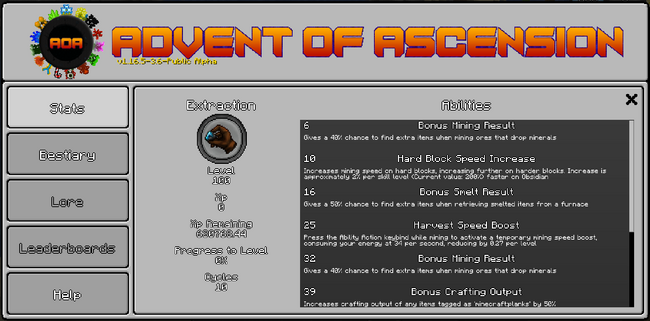
The skill page for the Extraction skill. All abilities are unlocked and enabled.
Cycles
Once the player reaches at least level 100 in a skill, an "Add Cycle" button will appear in the skill's page in the Advent GUI. Clicking on it will change the button to read "Are you sure?", and clicking it again while in this state will "cycle" the skill. This means that the skill's level will reset to 1, total xp earned will reset to 0, and all abilities will become relocked. The "cycle" of each skill with increase by 1. A skill's current cycle can be seen in the skill's page in the Advent GUI, and as a yellow number on the skill icon in both the Advent GUI 'Stats' page and when the skills are shown below the Resource Systems.
All skills have their own cycles independent of one another. The highest number of cycles a skill can do is 10. Once 10 cycles is reached, the skill cannot be cycled again, even if the player reaches level 100 again.
If the player clicks the "Add Cycle" button but changes their mind about cycling, then the player can simply refrain from clicking the "Are you sure?" and it will eventually revert back to the "Add Cycle" button, which will need to be clicked again.
Adding cycles to a skill will increase the amount of xp gained when training the skill by 300% per cycle.
Skills
| Skill | Is trainable? |
|---|---|
| Alchemy | No |
| Creation | No |
| Dexterity | Yes |
| Engineering | No |
| Extraction | Yes |
| Farming | Yes |
| Faunamancy | No |
| Hauling | Yes |
| Imbuing | Yes |
| Innervation | Yes |
Untrainable skills
The Alchemy, Creation, Faunamancy, and Engineering skills are unused, and cannot be trained in survival mode, though they can be leveled up with commands.
Configuration
The locations and existence of skills can be configured in the mod's config files.
disableSkills
The disableSkills config option in the aoa3_server_config.toml file can be used to disable or enable all skills entirely. Because of its presence in the aoa3_server_config.toml file, disabling skills is done on a per-world basis. If a world is entered when skills are disabled, all cycles, xp, and levels for all skills will be deleted; re-enabling skills for the same world will not get back the lost data.
When skills are disabled, the Stats tab of the Advent GUI will have the skills replaced with a message reading "Skills have been disabled by the server owner".
Customization
Main article: Skills/Datapack
Skills can be customized using a datapack.
Related Advancements
| Icon | Name | Description | Obtaining | Parent | ID | Hidden |
|---|---|---|---|---|---|---|
 |
Centenarian | Reach level 100 in any skill | See description | Actually Half Way There | aoa3:completionist/centenarian
|
No
|
 |
Cycling Master | Cycle any skill 10 times | See description | The Cycle Begins | aoa3:completionist/cycling_master
|
Yes
|
 |
Millennial | Reach level 1000 in any skill | See description | Centenarian | aoa3:completionist/millennial
|
Yes
|
 |
The Cycle Begins | Cycle any skill at least once | See description | Centenarian | aoa3:completionist/the_cycle_begins
|
Yes
|
Gallery
The Alchemy skill.
The Creation skill.
The Dexterity skill.
- Engineering Icon.png
The Engineering skill.
The Extraction skill.
The Farming skill.
The Faunamancy skill.
The Hauling skill.
The Imbuing skill.
The Innervation skill.
